- Vaporize your competition with the Xbox Wireless Controller – Stormcloud Vapor featuring a bold, futuristic blue and black color swirl that’s unique to every controller. Play on console, PC, and mobile with up to 40 hours of battery life.*
- Harness the power of storming skies in your hands with the uniquely created color swirl—each with its own energy and pattern. Hold on to the action with rubberized, blue diamond-pattern grips on the back-case.
- SHARE BUTTON: Seamlessly capture and share content such as screenshots, recordings, and more with the new Share button.
- PLAY ACROSS DEVICES: Includes Xbox Wireless and Bluetooth technology so you can easily pair and switch between devices including Xbox Series X, Xbox Series S, Xbox One, Windows PC, Android, and iOS.
- COMPATIBILITY: Plug in any compatible headset with the 3.5mm audio headset jack. Connect using the USB-C port for direct plug and play to console or PC.
- CUSTOM BUTTON MAPPING: Make the controller your own by customizing button mappings with the Xbox Accessories app.
Xbox Special Edition Wireless Controller – Stormcloud Vapor – Xbox Series X|S, Xbox One, and Windows Devices
₨21,000.00
1 in stock
Description
- Vaporize your competition with the Xbox Wireless Controller – Stormcloud Vapor featuring a bold, futuristic blue and black color swirl that’s unique to every controller. Play on console, PC, and mobile with up to 40 hours of battery life.*
- Harness the power of storming skies in your hands with the uniquely created color swirl—each with its own energy and pattern. Hold on to the action with rubberized, blue diamond-pattern grips on the back-case.
- SHARE BUTTON: Seamlessly capture and share content such as screenshots, recordings, and more with the new Share button.
- PLAY ACROSS DEVICES: Includes Xbox Wireless and Bluetooth technology so you can easily pair and switch between devices including Xbox Series X, Xbox Series S, Xbox One, Windows PC, Android, and iOS.
- COMPATIBILITY: Plug in any compatible headset with the 3.5mm audio headset jack. Connect using the USB-C port for direct plug and play to console or PC.
- CUSTOM BUTTON MAPPING: Make the controller your own by customizing button mappings with the Xbox Accessories app.
Reviews
You must be logged in to post a review.




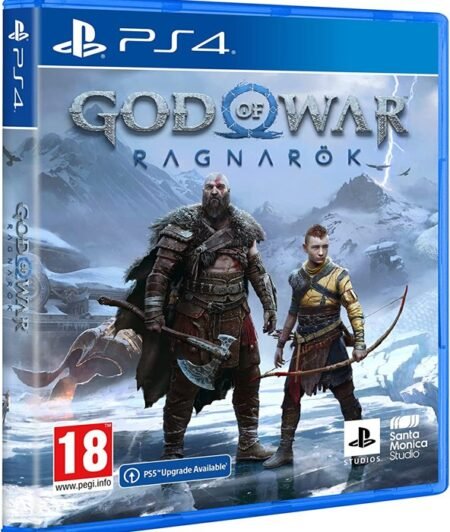



There are no reviews yet.